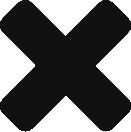We’re obsessed with conversion metrics at Chuffed. Seriously, we A/B test everything. Colours/sizes/positions of buttons, call to actions, payment flows – they’re all constantly being improved and a result we’ve increased conversion 15 fold. That’s not a typo. And we don’t mean 15%.
Here’s how we did it and how you can apply it to your own donation page:
1. Don’t make people create an account before they donate
You know that thing when you click ‘Donate’ and you get redirected to a ‘Create an account with us’ page.
If you’re doing it, stop. Right now.
Ok, confession time: when we first started, we copied every other crowdfunding site and made account creation compulsory before you could donate. Big mistake. When we redesigned the site in October 2013, we completely removed the account creation step and conversion dramatically improved.
Turns out that this new flow:
Donate -> Enter your payment details -> Thanks for donating
Works several times better than this flow:
Donate -> Create an account -> Enter your payment details -> Thanks for donating
(Actually most crowdfunding sites use this flow, which is even worse):
Donate -> Confirm donation -> Create an account -> Enter your payment details -> Thanks for donating
Oh, and we still create accounts for people, we just do it while their donation’s being processed.
2. Make the donation button red
Ok, so there’s nothing magical about red, what’s important here is that your donation button should stand out from the rest of the page. If people are looking for it, don’t make it hard for them to find it. The easiest way to do this is with colour contrasts – make most of the page a dull colour, and make the donate button a bright colour.
We tried a range of colours on our page and we found that red increased conversions by about 50% from our original green.
3. Be transparent – tell donors where their money’s going
I sometimes think we’ve been so smashed around about administration costs in the NFP sector that we’ve taken to talking in obscurities about where money is going to be spent.
One study* that we came across said that only 4% of charity websites actually tell people what their donations would be spent on.
We strongly believe that telling people at the point of donation what percentage of their money is going where actually helps conversion. We believe in it so much that instead of hiding fees seven levels down on our website or in some obscure section of our Terms & Conditions, we decided to make it clear on the payment page what goes to the charity and what (if anything) goes to us.
Here’s a shot of what it looks like:

A final note
Every page is different and it’s difficult to know exactly what’s going to increase conversion on your page, so it’s absolutely critical to guess, test and update (and then do it over again). We use Visual Website Optimizer to do all our A/B testing but there’s other great tools like Optimizely and Google Content Experiments that have relatively cheap plans.
*Source: Donation Usability: Increasing Online Giving to Non-Profits and Charities, Jacob Nielsen